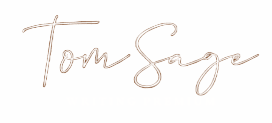Hey fellow marketers, in this post, I want to give you a completely unbiased Viddyoze 3.0 review in 2021 from the perspective of an actual user—my personal take on the software, including the good, the bad and the ugly.
Beware of Fake Viddyoze 3.0 Reviews!
Before I get started, I wanted to mention that I noticed a ton of people on the internet trying to promote this product so they can get their hands on affiliate commissions by giving inaccurate reviews that don’t reflect the full reality of this product.
I want you to rest assured that with me, you'll ALWAYS be getting an honest opinion no matter what.
I've gone through Viddyoze 3.0 from start to finish, so I've got a solid understanding of what it's all about.
I'm super excited to shed some value and tell you guys all about it.
If you're looking forward to this as well, then go ahead and subscribe to my YouTube channel and like the video!
By the end of this review, I'm going to give you a final rating out of the below five options.
No Brainer!—Pretty Good—Undecided—Nah—Dreadful!
So enough chitchat. Let's get right into it!
Who exactly is selling Viddyoze?
Viddyoze is a video animation firm owned by three entrepreneurs from Lancashire, United Kingdom.
Without getting into too many details, the company was founded in 2015 by David Chamberlain, Jamie Garside and Joey Xoto after the trio recognised that top quality video content was only accessible to companies with large budgets.

Jamie Garside, David Chamberlain and Joey Xoto
Viddyoze has since grown exponentially and now serves over 100,000 customers, including Sony, Tesla and other large brands.
What is Viddyoze claiming?
Viddyoze claims that you'll be able to create your own breathtaking animations in three clicks with the world's easiest full auto video animation software.
They claim that their professional templates will help you create stunning video animations that grab attention, engage your audience and convert prospects–All without NEEDING any technical experience in video editing or animation creation.

They also claim that you'll only pay a fraction using Viddyoze versus going with a professional graphics designer.
What exactly is Viddyoze?
Viddyoze is basically a platform that allows you to create studio quality intros, outros, lower thirds and more. The software allows you to upload your logo to its platform and automatically animate it into a really cool video.
So let's say you have a YouTube channel like myself and maybe you want to have an intro animation before each video starts.
Likewise, if you're selling a training course and you want each lesson to start with your brand intro, then you're going to want to use something like Viddyoze to do that for you.
I bought Viddyoze when it was only the 2.0 version.
A lot has changed since then, with the visual design of the platform and the number of themes available–which they've increased by quite a lot.
Other than that, the software remains quite easy to use; you literally need to just upload your logo and pick your animation.
Viddyoze offers you different animations, and not every animation requires you to upload a logo. Sometimes, you only need to change the text to reflect the name of your website, YouTube channel, etc.

In this example, I need to plug the title and subtitle into a high-quality animation. That's literally all I had to do to create the intro you see for my YouTube channel.
From there, you can just download the animation and edit it along with the rest of your video in iMovie, Final Cut Pro or Adobe Premier.
Let's break it all down
Viddyoze quickly caught my attention with one of their ads on Facebook. I was originally looking for Final Cut Pro themes that would help me brand my YouTube channel with a nice intro, and outro.
Surely enough, Facebook's algorithm got to work and started showing me Viddyoze ads.
I was impressed and ended up purchasing the commercial licence which gives access to a decent amount of templates I can choose from, customize and call my own.
Check out their 'One Time Offers' below

Here's where my issues with Viddyoze began. I discovered that I only purchased the basic version of Viddyoze when I wasn't even aware that there WAS a 'basic' version when I first bought it.
I also realized that the commercial version was full of upsells pitching me to buy their premium monthly/yearly subscription.
If you've watched my videos or read my reviews, you'll know that I really hate it when companies do that. I see it as clickbait that reels you in with a lifetime offer, only to be bombarded with upsells for the 'premium' version via subscription.
Viddyoze's 3.0 Pricing Table (All in USD)
Let's breakdown the pricing; including ALL hidden costs.
I'm going to give you a full overview of everything you need to know regarding the upsells, cross sells and upgrades so you don't get any surprises.
Product Name | Viddyoze 3.0 |
|---|---|
Personal License | USD$97 One Time Fee |
Commercial License | USD$127 One Time Fee |
40 Premium Templates | USD$47 One Time Fee |
Template Club | USD$37/Month or 347/Year |
Template Club Plus | USD$47/Month or 497/Year |
Agency Upgrade | USD$297/Month or 2970/Year |
Personally, I only bought the commercial license. I MAY later purchase the 40 premium templates upsell, however I'm pretty sure I won't be investing in any of the subscriptions.

Viddyoze 3.0 Pros and Cons
Let's examine the pros and cons.
Pros
Cons
Viddyoze 3.0 Software Summary
Product Name | Viddyoze 3.0 |
|---|---|
Discounted Commercial License Price | USD$97 |
Discount Purchase Link | |
Verified By | Tom Sage |
Delivery Period | Immediate Delivery |
Editors Rating | 4.6 out of 5 stars (5234) |
User Ratings | |
Test Status | Verified by Independent Purchasers |
Money Back Guarantee | 30 Days |
Bonuses Included? | Yes |
So what's the conclusion for my Viddyoze 3.0 review in 2021?
Viddyoze is great if you're looking for spectacular intros, outros or other animations for your videos.
The important thing is to understand is that Viddyoze is NOT a video editing software like Final Cut Pro, Lumen 5 or InVideo.
It's not even a video production software. You technically create nothing. You're simply plugging in your logo, or text–whichever is applicable–and tap the 'download' button.
THAT'S IT.
Viddyoze is simply a platform that contains studio quality animations that can make your brand look SUPER professional.
Got it? Great.
Now that you understand what Viddyoze really is, is it worth it?
That depends on your needs and what you're working on. For example, I have a YouTube channel and I want to build a brand around my copywriting, and online marketing know-how.
I know how to do beginner-to-intermediate video editing. I am not a veteran video maker.
So my needs differ vastly from someone who works as a graphics designer with clients who buy a ton of video media.
That means the commercial license is more than enough for me.
There's a 99.99% chance that I'll NEVER upgrade to Viddyoze's monthly premium subscription. So if you're like me, I would say ONLY go for the commercial license. DON'T go for the premium monthly subscription because it costs a lot, and it's pretty overkill.
I've also read a lot of complaints from people who signed up for the commercial license which is supposed to only charge $127 but ended up charging them upwards of $600. I'm sure if this happens to you, you'll get a refund by contacting their support team.
I'm giving Viddyoze a grade of 'PRETTY GOOD' only for the commercial license and the 40 template premium upgrade, which is a onetime fee. However, for the club upgrades, I'm giving it a 'NAH'. If you're not a hardcore graphics designer or video creation veteran, you definitely don't need the club upgrades.
The commercial one time purchase is more than enough and worth the price since you get to keep it forever!
Thank you guys for placing your trust in my Viddyoze 3.0 2021 review
I have many reviews lined up for other courses and products. If you enjoyed or benefitted from this review, then leave a comment and subscribe to my YouTube channel Tom Sage!
Talk soon!